A Step‑by‑Step Guide on How to Use the SnapCare Job Board to Find Your Dream Job
Searching for the right healthcare job shouldn’t be time-consuming or complicated. That’s why SnapCare built a platform that simplifies your search while matching you with jobs that align with your skills, licenses, and lifestyle. Whether you're looking to pick up a local PRN shift, lock in a travel contract, or secure a permanent role, the SnapCare Job Board helps you take control of your career in a single, easy-to-use platform.
In this blog, we’ll walk you through how to navigate our job board from start to finish. You’ll learn how to find and filter roles, express interest, submit applications, and track your progress.
Let's get started!
What Is the SnapCare Job Board
The SnapCare Job Board is a digital platform where healthcare professionals can search for open PRN shifts, contract roles (local and travel), and permanent positions across the country. Designed with healthcare professionals in mind, the job board offers both mobile and desktop access, real-time shift listings, and tools to manage your credentials and application status.
The board is integrated with SnapCare’s credential management and staffing system, ensuring that every opportunity displayed is based on your real-time eligibility and licensure. Once you begin working, you can also receive notifications through the Booker-Shifts mobile app, making it easy to stay connected while on the go.
For more information, check out our Clinician Help Center.
What Can You Do With It
The SnapCare Job Board is more than a list of openings. It’s a purpose-built tool designed to help healthcare professionals find work that fits their lifestyle—without the hassle.
Feature | What You Can Do |
Advanced Filtering and Search | Use role-specific filters to find jobs by location, shift type (PRN, travel, or perm), facility type, and date. These filters help narrow down hundreds of jobs into a relevant, personalized list based on your availability, licensure, and specialty. |
Real-Time Job Listings | View live job postings that reflect up-to-date availability. All listings on our job board are current, so when you see a role listed, it's actionable and not outdated or already filled. |
Express Interest or Apply | Submit your intent to work a shift or apply to a contract directly from the listing. |
Mobile and Desktop Access | Whether you’re on your phone or at your desk, the SnapCare Job Board gives you full functionality. Clinicians can apply, upload credentials, and receive updates from any device. |
How to Use the SnapCare Job Board
Before diving into each step, you can also watch a quick tutorial video if you’d like to follow along visually and get a better understanding of how to navigate the platform from start to finish.
Step 1: Access the Job Board
You can visit the SnapCare Job Board by heading to Snapcare.com and clicking on “Find a Job.” That will redirect you to the full job board, or you can use this direct link to access it immediately.
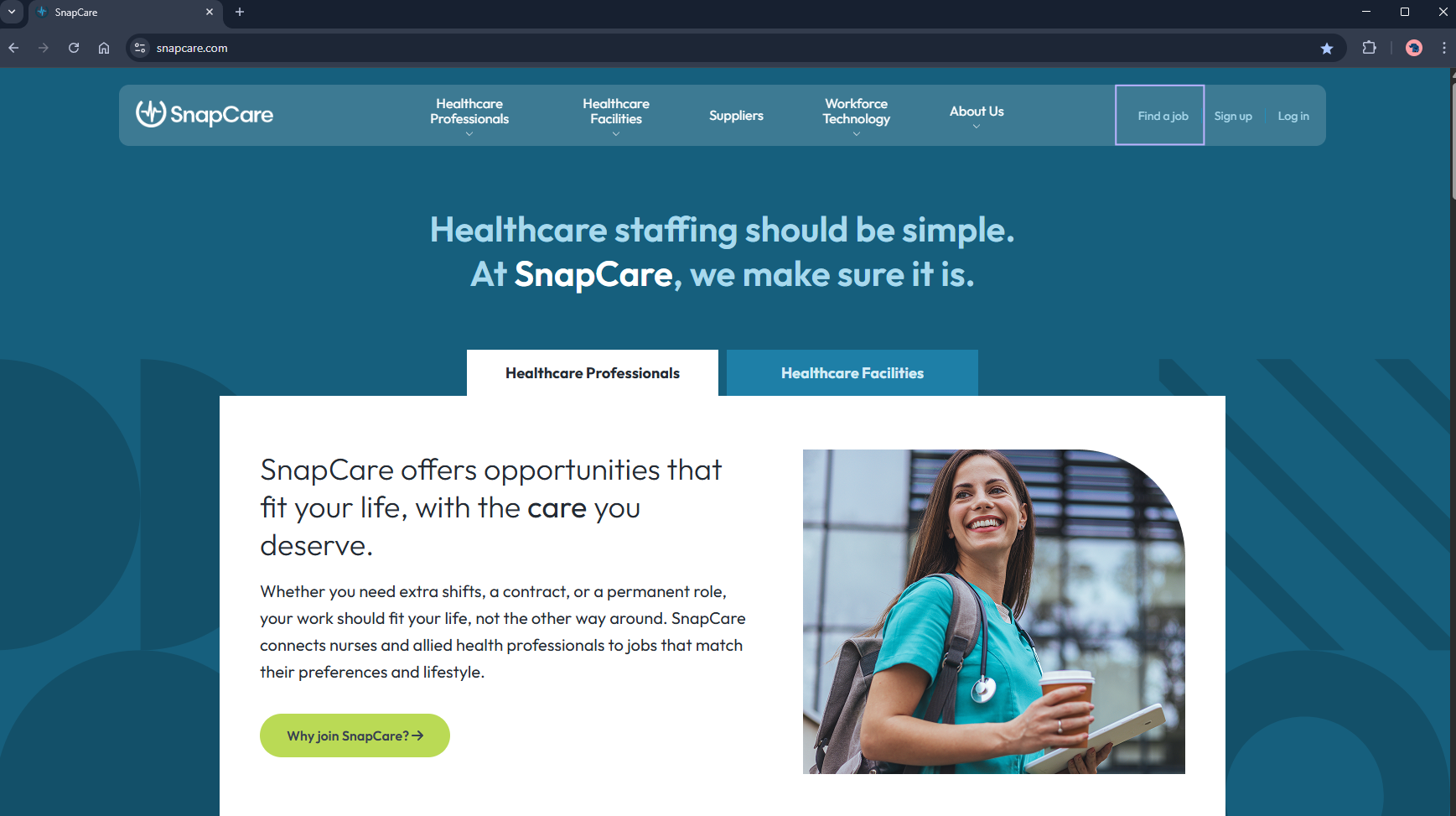
Mobile access is also available through the Booker-Shifts app, which offers the same functionality as the desktop version. For a more in-depth guide on using the SnapCare Job Board via the app, visit this clinician help article.
Quick note: You can browse the job board without logging in. However, to express interest, apply, or receive alerts, you'll need to create a SnapCare account.
Step 2: Configure Your Search Filters
Once you're on the job board, use the available filters to quickly narrow your search and find jobs that align with your preferences.
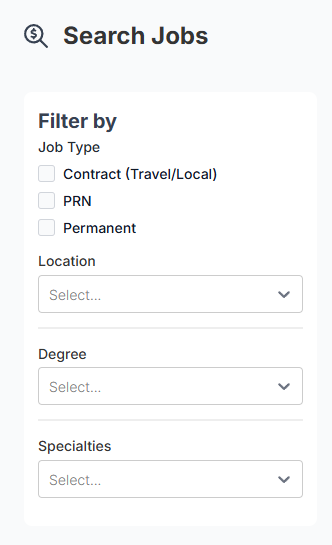
You can filter jobs by:
Job Type – Choose from PRN, local or travel contract, or perm positions.
Location – Select a state to adjust the search radius to expand or restrict your geographic preferences.
Degree – Choose your license type, such as RN, LPN, CNA, or Allied Health.
Specialties – Select your preferred specialty or department (e.g. Long-Term Acute Care, Skilled Nursing, Behavioral Health, etc.)
Pro tip: Begin with a broad search based on your license type, then refine using additional filters. This increases your chances of discovering a wider range of roles before narrowing in on your ideal fit.
Step 3: Review Job Listings
Each job listing displays key information at a glance to help you quickly assess whether it’s a good match.
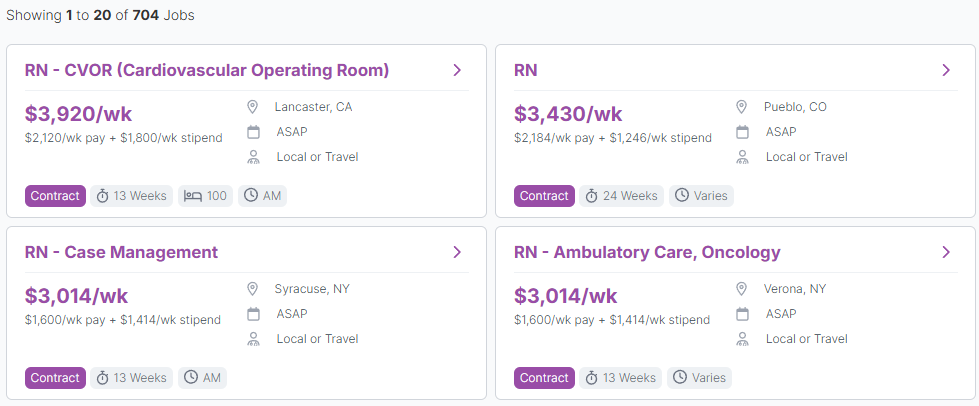
These include:
License type and specialty
Pay rate
Job type (PRN, contract, perm)
Shift schedule (AM/PM), pay rate, and duration
Location
Clicking on a listing reveals an expanded view that includes more detailed information such as required years of experience, qualifications, responsibilities, and any SnapCare benefits tied to the role.
Step 4: Express Interest and Apply
Found a job that matches your preferences? Simply click on the “I’m interested!” button when ready to proceed.
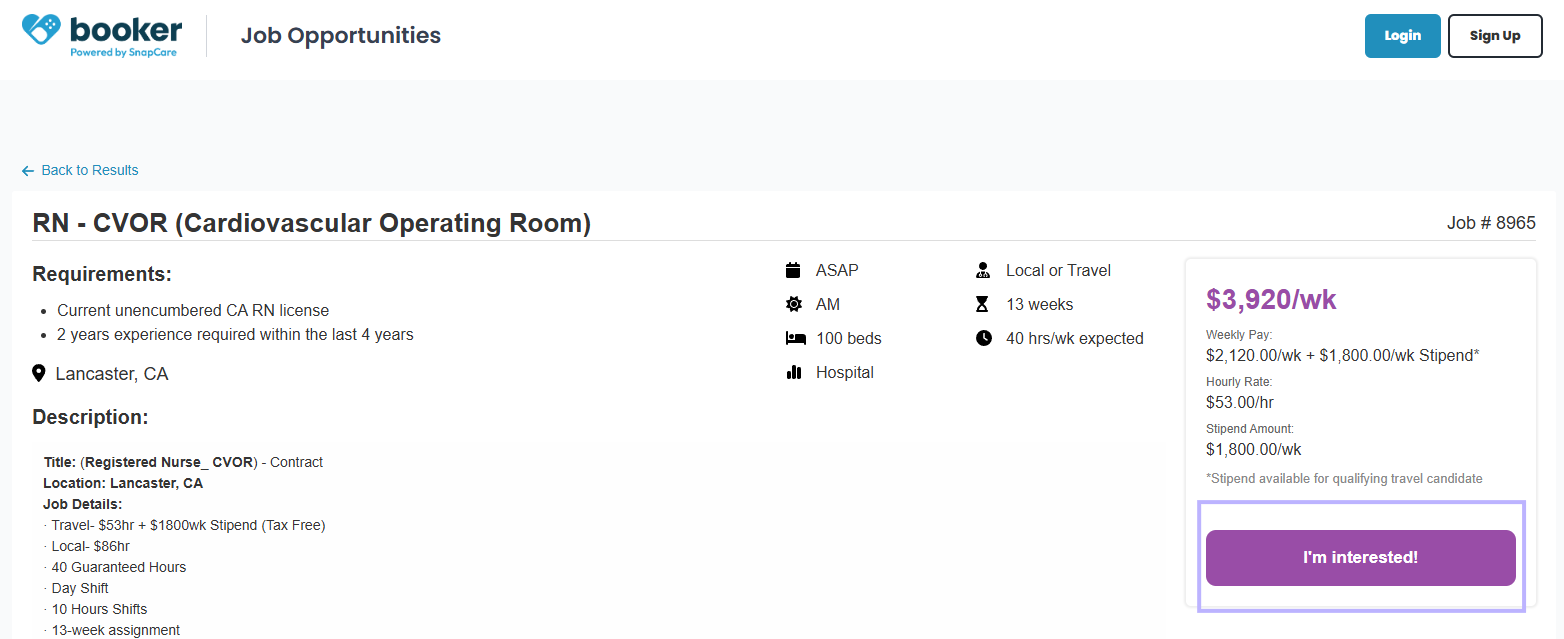
This action triggers instant notifications to our recruitment team, which prompts an immediate response so you can get started as soon as possible.
Step 5: Complete the Application Process
To ensure a smooth and timely match, it's important to submit complete and accurate documentation. Healthcare facilities follow strict credentialing protocols, so your application must meet all eligibility standards. Here’s what you need to do:
Review Requirements: Double-check the job listing to ensure your profile aligns with the required licenses, certifications, and experience.
Complete your SnapCare profile: Upload all core credentialing documents, valid IDs, and certifications to your SnapCare profile. A complete profile ensures faster credential verification.
Wait for Feedback: Your dedicated recruiter will coordinate with the facility and provide updates. You can typically expect a response by the next business day, depending on the urgency of the role.
Important note: Keeping your profile and credentials up to date significantly speeds up the review process and reduces delays in job matching or onboarding.
What Happens After You Apply?
Once you’ve submitted your application or expressed interest in a position on the SnapCare Job Board, our recruitment process begins behind the scenes to ensure a timely and efficient experience.
A SnapCare recruiter will review your profile to verify your eligibility based on the job requirements, including license type, certifications, and experience. If everything is in order, they’ll reach out to confirm your interest and provide next steps.
You’ll also receive communication regarding:
Onboarding instructions, which may include timecard setup, documentation requirements, and orientation logistics
Credential verification timelines to ensure all necessary documents are complete and current
Facility-specific expectations such as dress code, shift arrival protocols, or required forms
If your match is confirmed, the shift or contract will appear in your SnapCare dashboard along with additional details, such as shift times and reporting contacts.
Didn’t Find a Match Right Away?
If the job board didn’t have the right fit today, don’t worry—SnapCare is continuously adding new opportunities across the country. We recommend the following:
Check the board regularly, especially if you’re looking for PRN shifts or high-demand local and travel contract roles
Complete your profile and upload your credentials, and be sure to include as many relevant skills, specialties, and certifications as possible. A detailed profile helps match you with more job opportunities and ensures you’re visible for upcoming assignments.
If you have any questions or need assistance, our support team is here to help. Call us at 844.804.SNAP (7627) or email care@snapcare.com and we’ll be happy to assist you.
Ready to Find Your Perfect Fit?
The SnapCare Job Board makes it easier for dedicated healthcare professionals like you to search, apply, and manage your healthcare career—all in one place. Whether you want flexible PRN shifts or a long-term contract, SnapCare simplifies the process so you can focus on providing excellent care.
Check out the SnapCare Job Board and discover flexible, high-paying opportunities that match your lifestyle and schedule today!
Frequently Asked Questions
Do I need a SnapCare account to browse jobs?
No. You can view available job listings without logging in. However, to express interest, apply, or receive job alerts, you’ll need to create a SnapCare account. For step-by-step instructions, see this guide on creating a SnapCare account.
What types of CNA shifts can I apply for?
You can search and apply for PRN shifts, travel contracts, local contracts, and full-time permanent positions based on your preferences and license.
How fast will I hear back after expressing interest?
Typically within 24–48 hours. Our recruitment team reviews requests quickly and facilitates matches or communication with hiring facilities.
How do I know if I’m eligible for a job?
SnapCare highlights roles you qualify for based on your profile. Be sure your licenses, certifications, and credentials are current to maximize search and match accuracy.
Can I use the platform on mobile?
Yes. The SnapCare Job Board is fully accessible via the Booker-Shifts mobile app, allowing you to apply, track jobs, and manage your credentials from anywhere.
What if I need help during the application process?
You can reach our team by calling 844.804.SNAP (7627) or emailing care@snapcare.com for support.

